Relocating an office involves more than just packing up desks and chairs. Office equipment—like computers, printers, copiers, and servers—needs special attention to prevent damage during a move. Protecting these valuable assets ensures minimal downtime and a smooth transition into your new workspace. Here’s how to move office equipment safely and efficiently.
1. Create a Detailed Moving Plan
Before moving anything, make a plan.
- List all office equipment that needs to be relocated.
- Assign teams or individuals to oversee specific categories (IT equipment, printers, office supplies, etc.).
- Establish a timeline for disconnection, packing, transport, and setup.
Planning ahead keeps everything organized and prevents last-minute scrambling.
2. Backup Important Data
Before moving any computers, servers, or electronic devices, back up all important files and company data. Use cloud storage, external hard drives, or secure servers to ensure critical information is protected in case of damage or delays during the move.
3. Use Proper Packing Materials
High-value equipment needs high-quality protection. Gather:
- Anti-static bubble wrap for computers and electronics
- Heavy-duty moving boxes or custom crates
- Foam padding and packing peanuts
- Zip ties and cable organizers for cords
- Moving blankets for larger items
Using the right materials prevents bumps, scratches, and internal damage during transport.
4. Label Everything Clearly
Before disconnecting devices, label all cords and cables for easy reconnection later. Also, label boxes with the equipment type and destination room in your new office. Clear labels save time during setup and reduce confusion.
5. Handle Electronics with Extra Care
Electronic equipment is sensitive to temperature changes, vibrations, and impacts.
- Wrap each device individually.
- Keep items upright during transport.
- Avoid stacking heavy boxes on top of electronics.
If possible, move computers and servers in personal vehicles or climate-controlled moving trucks.
6. Disassemble Larger Equipment Safely
Printers, copiers, and other large machines should be disassembled when possible.
- Remove ink cartridges, toner, and paper trays.
- Secure moving parts with tape or protective covers.
Disassembling makes these heavy machines easier to move and protects delicate internal components.
7. Work with IT Professionals
If you have an in-house IT team or an outsourced provider, involve them in the moving process. They can help with safe disconnection, proper packing, and the careful reinstallation of critical office technology at your new location.
8. Protect Floors and Walls During the Move
Large equipment can scratch floors and ding walls if not moved properly. Use dollies with rubber wheels, protective floor coverings, and corner guards to minimize damage to both your old and new office spaces.
9. Test Equipment After the Move
Once everything is unloaded and set up, test all devices before resuming normal operations. Check for missing cables, damaged parts, or network issues. Early testing ensures any problems are addressed quickly, minimizing downtime.
10. Hire Professional Office Movers
Office moves are complex, and professional movers with office relocation experience can make the process faster and safer. They know how to handle sensitive equipment, avoid costly damage, and get your business back up and running quickly.
Moving Office Equipment Safely
Moving office equipment safely starts with the right team and careful preparation. Contact Haula Movers today for expert commercial moving services and ensure your office equipment arrives safely, ready to power your business forward!